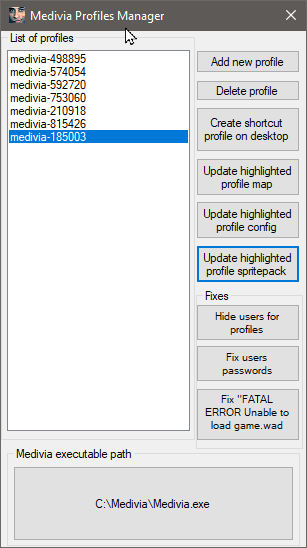Downloads
Downloads
Here you can download a few handy things. They are legal.
Medivia Map
| Medivia new Map (Mainland Update): |
|---|
| Download |
| Instructions: |
| Unpack and copy the files into this folder: C:\Users\ <your username>\medivia\minimap Also delete every file in the folder C:\Users\ <your username>\medivia\minimap_cache |
Medivia Profiles Manager
| Medivia Profiles Manager |
|---|
| Hey, this is a small utility written by Farrk that you can use if you would like to run Medivia client with multiple configs, for example:
You want to run the client with your main character, but you don't need 3 panels and 200 fps lock for your makers, rather a single panel and 10 fps lock so it does not fry your gaming rig.... This tool will allow you to run medivia with multiple configs and maps without them overwriting each other depending on which client you exit last. If you hover over buttons with cursor, it will display a tooltip describing what given button does. |
| Link: You can download it at https://mediviastats.info/MPM.exe! |
| The tool has been updated on 2020-07-31 to support mainland update Medivia Online client. IN ORDER FOR EXISTING PROFILES TO WORK YOU NEED TO DOWNLOAD IT AND CLICK BUTTON NAMED "FIX FATAL ERROR Unable to load game.wad" |
Classic HD Sprites Pack
| Classic HD Sprites Pack |
|---|
|
Hey, original sprite pack has been removed on mainland update due to alot of changes in the client, but thanks to effort of retropat and couple other medivia players it is back and in HD version! You can download it at https://mediviastats.info/sprites/sprites.zip Disclaimer: Spritepack is provided as-is, if you experience issues you can get on official medivia discord and let retropat know so he can fix them, but do not expect this to be fully working, especially after content updates. How to install classic sprites?
|
Other
| Rune and Food Efficieny Spreedsheet: | Download (rune and food efficiency spreedsheet) |
|---|---|
| Great Library of Medivia | Download (almost all books of Medivia) |