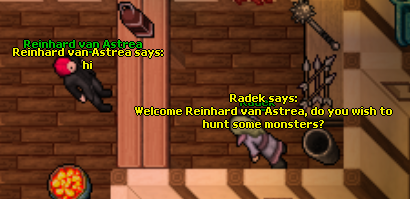Tasks
Introduction
The 81 Tasks offered are a unique set of hunting tasks customized for Medivia.
A task is there to foster the RPG gameplay in a special way.
Any task will eventually benefit you with a reward.
The reward may be gold, experience or a special item.
Sets of tasks
Ordinary tasks can be taken at any time.
You can accept and turn in these tasks in Thais, Carlin or Venore.
Each of the NPCs offers an identical set of tasks there.
It is possible to turn in or cancel the ordinary task in a city other than the one where you started it.
You can have only one ordinary task active at a time.
To take different ordinary task, you must cancel or finish the currently active one.
Tasks that are rewarded with gold are only available to premium players.
A different set of tasks is available from Tylar, who lives in the Abukir mountains.
He gives hunting tasks related to Monsters living mostly in Abukir area.
There are also Faction Tasks which are parts of the various Faction Quests.
As such it is not possible to simply take the tasks from the NPC.
You will have to get up to the correct mission before you can do them and you must complete them in order.
Faction tasks can be active in parallel - one task from each faction at a time.
At a time you can have active one ordinary task + one Tylar Task + one task from each Faction in parallel.
NPCs
There are currently three NPCs giving ordinary tasks.
Each of them offers an identical set of tasks:
There is also:
- Tylar close to City of Abukir who gives a different set of tasks than NPCs listed above.
To get there check Route to Tylar.
Lists of available tasks
- Ordinary tasks:
- Others:
Notes:
- To finish task you have to ask NPC about reward.
- If you cancel a task your progress is lost.
- YOUR summons can kill Monsters while YOU receive the kill.
- You can only complete a task once, they are not repeatable.
- You can see which tasks a player has done by looking up that player's character page.
- In team-hunting situation the rule follows: The one who gets the last hit earns the task point.
- If you forgot about your task, then you can always ask the NPC which task you're on.
Say Hi / yes / Tasks, and a window will pop up.
You can also check your current quests in the "task" area.
How to start a task?
|
Player: Hi Radek: Welcome "Name", do you wish to hunt some monsters? Player: yes Radek: Great! I have several tasks for you, for each of them there are rewards. Player: tasks Radek: Here is my list of tasks for you, do you wish to hunt some monsters listed there? Player: yes Radek: Which monsters would you like to hunt? Player: (Name of Monster) Radek: You are now on (Name of Monster) hunt, good luck up there buddy! |
How to finish a task?
|
Player: Hi Radek: Welcome "Name", do you wish to hunt some monsters? Player: yes Radek: Great! I have several tasks for you, for each of them there are rewards. Player: reward Radek: Congratulations! By completing this task you shall receive "Reward". |
How to cancel a task?
|
Player: Hi Radek: Welcome "Name", do you wish to hunt some monsters? Player: yes Radek: Great! I have several tasks for you, for each of them there are rewards. Player: Cancel Radek: Do you wish to cancel your current task? I have to warn you though, if the task is not finished you will loose your progress! Player: yes Radek: Your task is canceled. |